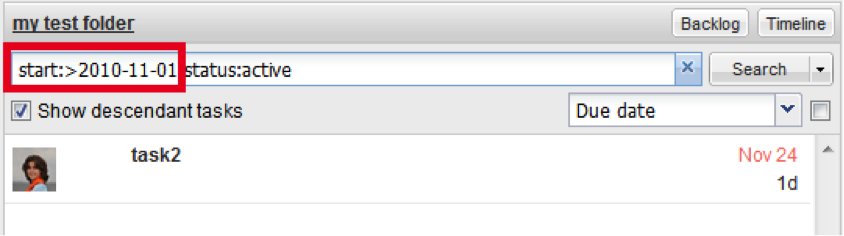The context of this review is at the end of this post. Other useful reviews I’ve found, some which echo a few points below, are here (reviewed against LiquidPlanner, 2010), here (reviewed against BaseCamp, 2007), here (comments from 2009), and here (2007).
My main complaint is the inconsistency problem in user experience: between users, within each user’s experience in using the same function, and then our team’s experience conflicts directly with what Wrike says its platform can do. What could this be from? The caching? The firewalls? We already all use the same version of Chrome.
Basic functionalities I expect from a project management platform:
1. Buffering between dependencies is unreliable – sometimes the buffer periods stick, but most of the time they don’t – and you don’t know it until you open those tasks again and see that your timeline has completely shifted. Wrike’s response as of Nov 2010: Wrike dependencies don’t support creating a time-delay between tasks.
2. Viewing your tasks in the timeline –
- There’s no differentiation between types of tasks (eg meeting, action, appointment) or group levels (eg Output level vs subfolders like Province or Facility) in timeline – The headings have no color coding or font effects etc, making viewing it a bit of an eyeache.
- The timeline view does not allow user-determined ordering of tasks and folders. I put the folder for Output 1 at the top for a reason, followed by the folders for Output 2, 3, etc. But Wrike’s timeline limits how these folders stack to the chronology of tasks within these folders.
- The details box for each task doesn’t list its full folder path (eg in “Included in” box on details view)
3. Being able to view or export a list of tasks the user has sorted – This to me seems a critical function – You filter, search, sort all tasks by X person in X facility in X province within a specified date range. You want to see all tasks meeting these criteria across all Output folders. You get a list. But this list cannot be displayed online on the timeline nor can it be exported on CSV so I can view it on excel. Wrike’s response as of Dec 2010: Export function does not take search criteria into account.
4. Batch-edits such as selecting many tasks at once and deleting or moving them to another folder is not possible.
5. Recurring tasks – Changes to the original task does not cascade to the recurrences created from it! eg if you edit / delete a task, its recurrences do not reflect the edit – you must edit / delete all 12 or 300 individually. See #4 above – you cannot batch edit! So be careful using this “handy” function!
6. When editing tasks that are placed in two or more folders, the user is not prompted to replicate the adjustment in the other folders as well eg when the edited task’s timeline is adjusted it does not automatically update in the other folders, even though this is the same task in both folders. [Read more…] about Review: Wrike (web-based project management tool)